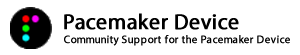Repairs
Unfortunately there is no dedicated place where people can send their Pacemaker device to get it repaired, however this page should contain all the information you need to try and get your device fixed.
Look for the problem below which best describes your situation and find out how to fix it:
My device shows ‘Sorry Friend – Hard Drive needs checking’ when I turn it on. What can I do?
This generic error message means that the hard drive in your unit can’t be found or detected. It’s possible either the hard drive has failed – or less likely the ZIF cable which connects the hard drive to the logic board within the Pacemaker device has come loose. The good news is many users have managed to replace their hard drive and get the device working again. Follow this guide to get the device working.
My device doesn’t turn on or the battery doesn’t hold it’s charge anymore.
The Pacemaker device contains a rechargable battery which over time will degrade and as a result eventually you may end up with a device which doesn’t hold it’s charge. There are two options here. Either get an external power supply and use your device whilst plugged in or replace the battery inside the device. Follow this guide to find out more.
I have problems with audio or the audio jacks are loose.
The Pacemaker device has two audio jacks at the bottom of the device – one for your mix output and another for headphones. These jacks work best with 3 pole connectors therefore if you plug in headphones that have a 4 pole connector you might find the bass or other parts of the song can’t be heard unless you half-insert the jack. Try sliding the jack in slowly and see if the audio becomes clear at a certain point. Click here to see pictures of the jack connectors.
I’ve broken the screen on my device or the display is showing weird colours.
The Pacemaker device contains square screen with a round glass layer attached giving the device it’s distinctive look. I’m not aware of any users replacing the screen with success, but click here to see additional pictures of the screen.